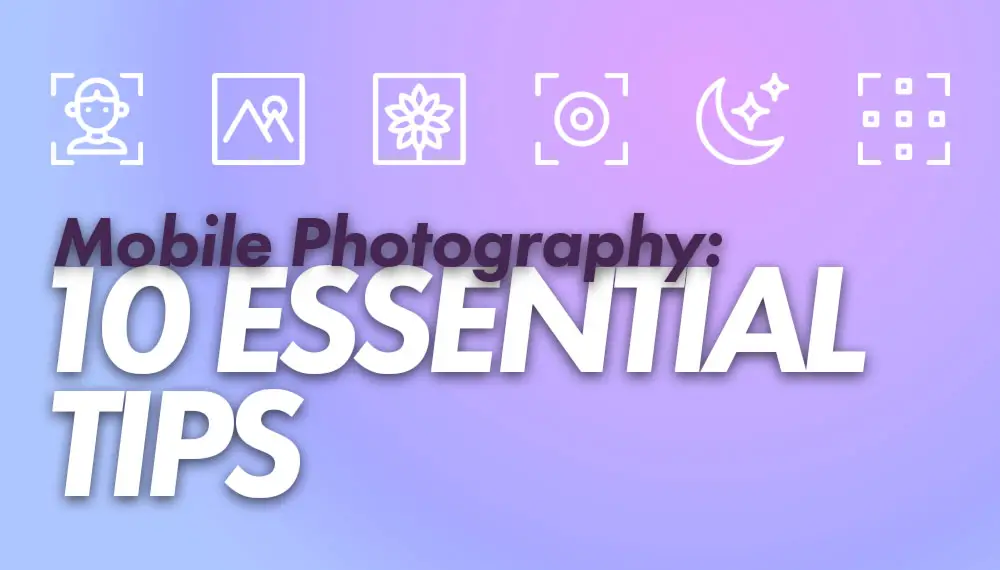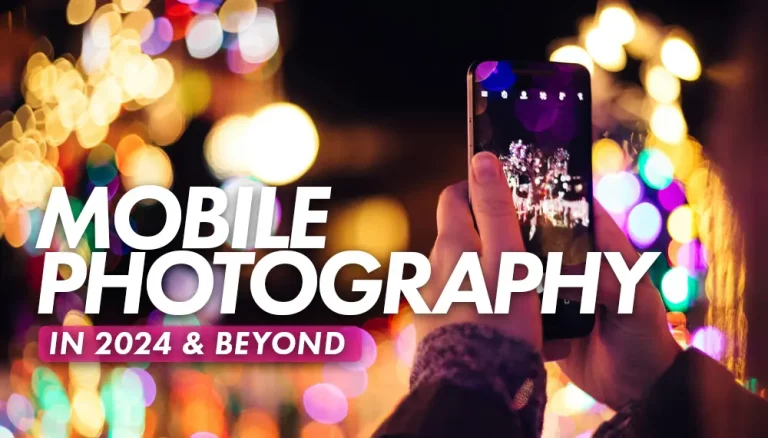The popularity of mobile photography has skyrocketed in recent years, thanks to the ever-improving capabilities of smartphone cameras. In fact, mobile photography’s popularity has risen so much, that mirrorless and DSLR camera sales have plummeted.
Even so, serious photography with a mobile phone has a few drawbacks and some that could be quite challenging to rectify, if not handled well. Fortunately, there are a few guidelines for mobile photographers to remember if they want to avoid these drawbacks and create stunning mobile images, and we’re sharing them with you in this post of camera phone photography tips.
You can create stunning images with the right techniques and a creative eye, no matter what device you use. Here are ten essential mobile photography tips to level up your smartphone photography skills.
Table of Contents
1. Clean Your Camera Lens:
This is a very basic, but common mistake when using either the selfie camera or the back-facing camera for photography. Don’t fall for it. Before you start snapping away, ensure that your smartphone’s camera lens is clean. Fingerprints, dust, and smudges can negatively impact the clarity and quality of your photos.
Use a soft, lint-free cloth to gently clean your camera lens. Yes, your tee-shirt will do in most cases, try to avoid using paper towels, unless they’re damp.
Smudges on your lens cause foggy results, and if there is a light-source within your frame, it can cause some seriously bad-looking lens flares (we have dealt with it in detail in this article). Taking a second to wipe the lens can result in significantly better results from your mobile phone photography, and you’ll have memories that can be enjoyed forever.
2. Use Natural Light Whenever Possible:
Daylight is much more intense than we realize when compared to artificial lighting in our homes, offices, and party spaces. Mobile phones have very small sensors, and create noisy images when there isn’t sufficient light.
Modern smartphones in the ’20s are way better than those of the 2010’s when it comes to low-light performance. However, there’s always room for improvement, especially when compared to larger cameras. This is why I recommend that you always give your mobile camera the best possible chance at creating a great image.
Phone photography can easily end up looking bad. Avoid using your phone’s built-in flash, as it can create harsh, unflattering light for photography. Instead, try to shoot in well-lit environments with soft, evenly spread light, or during the golden hours (just after sunrise or before sunset) for soft, warm light. Do this, and you’ll be suprised at how beautiful your mobile phone photos look!
If you must use artificial light, make sure that it comes from an angle behind the camera, and that the source is soft, yet reasonably bright. Good examples are shop windows, television screens, large signboards, etc.
3. Focus and Adjust Exposure Manually:
Tap your smartphone screen to set the focus and exposure on your subject. Most mobile phone cameras allow you to adjust the exposure by sliding your finger up or down on the screen, using the small icon right next to the focus indicator block. This gives you more control over the final look of your mobile photos.
In many cases, I find that my OnePlus Android phone tends to overexpose photos (to get everything clear), so I make the image slightly darker. However, not all phone cameras have the same bias, so always evaluate your images independently each time.
4. Apply the Rule of Thirds to Your Phone Photography:
The rule of thirds is a fundamental composition technique that can greatly improve your photography skills. Enable the gridlines on your phone’s camera app, and place your subject along the lines, or at the intersections of these lines. This will create a more balanced and visually appealing image. Easy fix.
Remember that there are more rules of composition to be explored than just the rule of thirds, so start your exploration of composition with the rule of thirds, but don’t stop there. Of course, we will have some composition guides for you in the future, so stay tuned.
5. Experiment with Different Perspectives:
Don’t just shoot from eye level—experiment with different angles and perspectives to create unique and interesting photos. Try shooting from a low angle, a high angle, or even from the side to add depth and dimension to your images.
The lightweight and relatively small size of mobile phone cameras allows you to achieve quirky viewpoints with relative ease, for example: what would the world look like from inside a bottle, box, or from the same level as the floor? It’s easy to find out, with the small camera, and large screen of your mobile phone… You can also put your phone on a long selfie-stick with a remote trigger, to get very interesting birds-eye view images.
6. Keep Your Shots Steady:
Camera shake can lead to blurry photos. This is one of the most commonly experienced mobile photography bloopers. To minimize camera shake, hold your smartphone with both hands and keep your arms pressed against your body for stability. Mobile phones are lighter than dslr or mirrorless cameras so they’re more prone to movement.
You can also use a tripod or a smartphone stabilizer for even steadier shots. Selfie sticks, on the other hand, can introduce even more shakes and blurs.
Today, most mobile phone cameras have either EIS(Electronic Image stabilisation) or OIS(Optical Image Stabilization). If you have either, make sure you turn it on. While EIS isn’t as good as OIS when it comes to stabilising physical movement of the camera, it will reduce blurring to a small extent.
7. Get Close to Your Subject:
There are two different types of zoom. Optical and Digital. Optical does not result in a degradation of the image significantly… Digital zoom is actually a crop-in to your image, followed by up-sizing the cropped photo … so the quality may suffer.
When zooming with your phone, switch to your phone’s telephoto camera (there are different cameras for different focal lengths on most phones these days). If you need to zoom in further, we suggest that you move closer to your subject instead of relying on your smartphone’s digital zoom. This will allow you to capture more details and create more intimate, engaging photos. At the same time, going in too close with the wide-angle lens will introduce ugly distortions, especially in portraits, so remember to switch to the telephoto camera.
Use the digital zoom only when moving closer would put yourself or someone else in harm’s way.
8. Use the HDR Mode Wisely:
I love HDR (High Dynamic Range) mode in sunny situations, but sometimes the result can be quite unrealistic. Not every phone manufacturer – or even every phone from the same manufacturer – produces the same style of HDR images, as each software/hardware combination has its quirks, so get to know your phone by trying it out beforehand…
HDR mode can help balance the exposure in challenging lighting situations, such as when your subject is backlit or in high-contrast scenes. It works by taking multiple photos at nearly the same instant, but at very different brightness levels, and then merging all the image data to create a nearly natural-looking image instantly.
Learn how your camera responds to lighting scenarios, and use HDR mode selectively, remembering that it may not be suitable for every situation. One such situation is when you’re capturing fast-moving subjects, where you may get slightly ghosted images.
9. Edit Your Photos With Care:
Mobile photo editing apps, such as Snapseed, VSCO, or Adobe Lightroom, can help you enhance your images and give your mobile phone photography a professional touch. Be mindful not to over-edit your photos (making blues too blue, etc), as this can make them look unnatural or overly processed. I tend to pull back my edits by around 10% after everything is done.
10. Practice and Learn:
The more you practice, the better your mobile phone photography skills will become. Keep experimenting. The most important part of this practice is to review your images and figure out which images don’t work. It’s important to understand what doesn’t work so that you can easily avoid those elements in the future, thus making your next photoshoot instantly better.
With a critical mind and a sharp eye, you can improve by yourself, but you can speed up that process by asking photographers who are better than yourself for feedback. You don’t have to accept all the feedback that you get, but you should analyse the thought behind the feedback before accepting or rejecting it as being valid in your situation.
Mobile Phone Photography Tips: A Quick Wrap-up
Well, there you have it! My top mobile photography tips to help you take better photographs with your mobile phone’s camera.
These techniques are how I have been able to improve my own mobile phone photography over the years. Don’t expect to become a master immediately, or that editing your photo in an app will fix everything… It all takes time, practice, and refinement.
Remember that practice makes you better, so keep shooting and experimenting with different techniques to develop your unique style. With time your personal phone photography style will become unique and recognizable.
Keep shooting, and leave a comment below if you want us to touch on any other topic of discussion.